CDM Browser Extension
Seamless Download Management Right in Your Browser
Download files directly from your browser with our lightweight extension. Designed to work hand-in-hand with your Download Manager app, it brings powerful file management to your fingertips. No more switching between apps or tabs.
How to Install Extension on Chromium-based Browsers?
Learn how to manually install our download manager extension on Chrome, Edge, Opera, Brave, Vivaldi, and other Chromium-based browsers in just a few simple steps.
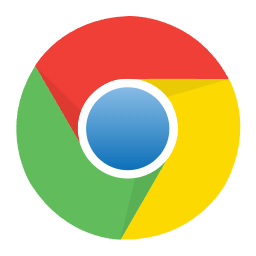

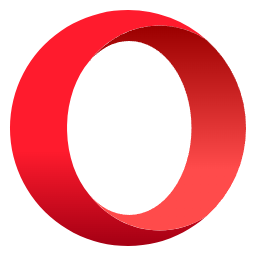


Help Us Bypass Unfair Restrictions - Get Our Extension on Chrome Web Store!
Due to unfair sanctions, we can't pay Google's $5 developer fee to publish our extension. If you have access to Chrome Web Store developer account and can help publish it (we'll handle all technical work), together we can make this tool available to everyone!
Download the Extension File
Get the latest version of our extension from the link below. The file comes in .zip format and is under 1MB in size.
Download ExtensionExtension Installation Guide
Follow these simple steps to install the extension on your preferred browser. Each tab below contains a video tutorial for Chromium-based browsers like Chrome, Edge, Opera, Brave, and more.
Step by Step Guide
- Unzip the downloaded extension
- Open Chrome Extensions Page
- Enable Developer Mode
- Click on Load unpacked Button
- Select the Unzipped Folder
How to Install Extension on Firefox-based Browsers?
Learn how to install our download manager extension on Firefox, Waterfox, Tor, LibreWolf, and other Firefox-based browsers in just a few simple steps.




Download and Install the Extension
Installing the extension on Firefox-based browsers is even easier than Chromium-based browsers. Simply click the link below to visit our extension page on Firefox Add-ons and install it directly with one click.
Extension Page